Welcome to Le Mans Ultimate, the first and official sim racing title for the World Endurance Championship developed by Studio 397.
On this brand new platform, you can race around all seven circuits that featured in the 2023 World Endurance Championship season, along with all of the official manufacturers that took to the grid, including 12 different cars across three classes, with over 100 different livery options.
In this starter guide, we give you the rundown of how Le Mans Ultimate works, what you can expect to find in the sim, how the multiplayer system works, how to navigate your UI and more, so that you are best prepared to hit the track with confidence and understanding.
Laser Scanned Circuits

Le Mans Ultimate boasts seven of the best race tracks in the world, all of which have been laser-scanned and meticulously built from the ground up. With vibrant and up-to-date details, the circuits in Le Mans Ultimate give you the most authentic racing experience from the World Endurance Championship.
The tracks available in Le Mans Ultimate:
- Circuit de la Sarthe
- Sebring International Raceway
- Circuit Autódromo Internacional do Algarve
- Circuit de Spa-Francorchamps
- Autodromo Nazionale Monza
- Fuji Speedway
- Bahrain International
If you’d like to know a little bit of history about these circuits, then we have just the guide for you, as you can dive deeper into the complete track list guide for Le Mans Ultimate and see what they are all about.
Favourable Car Selection

Le Mans Ultimate brings to life some of the most amazing endurance racing machinery ever to hit the track. With the entire collection of cars and liveries available from the 2023 World Endurance Championship season, drivers will be able to compete in Hypercars, LMP2s and GTEs. Here is what’s included:
Hypercar
- Ferrari 499P
- Cadillac V-Series.R
- Toyota GR010
- Peugoet 9X8
- Porsche 963
- Hybrid Glickenhaus SCG 007 LMH
- Vanwall Vandervell 680
Prototypes
- Oreca 07 LMP2
LMGTE
- Aston Martin V8 Vantage
- Chevrolet Corvette C8.R
- Ferrari 488 GTE Evo
- Porsche 911 RSR-19
With the Hypercar class growing in popularity by the season, it’s become known for its huge variety and there’s a lot to unpack with them compared to a GTE or LMP2. We have created the ultimate guide to the Hypercar class and you should take a look at that before continuing.
We also have the definitive guide on all your GTEs in LMU and if that wasn’t enough for you, of course, we have created a guide for the Oreca 07 LMP2 that you can read right away.
All three guides serve to give you a much greater understanding of what the cars and car classes are about in the World Endurance Championship.
Getting Started
Before you even think about hitting the race track in Le Mans Ultimate, however, you need to go through a simple three-stage sign-up process. This is to ensure you can build your profile, agree to the Ts & Cs and choose your difficulty level.
Once Le Mans Ultimate knows who you are, how you’d like to start your career and you’ve set up your online profile, you can access everything Le Mans Ultimate has to offer. You won’t be able to view any online features until you have completed this part but don’t worry, you can always go into your profile area to change or update anything at a later date.
Le Mans Ultimate UI
Navigating the UI is a pretty straightforward process as you only have 5 options available to you:
- Race weekends
- Online
- My profile
- Settings
- Credits
Race Weekends
So let’s start at the top with your Race weekends. These are Le Mans Ultimate’s version of offline racing where you can practice and race against an impressive AI system.
In the Race Weekend menus, you can configure entire race weekends with quick options to get out on track fast, with easy-to-use arrow functionality to set up your event. Or you can also configure race weekends via the advanced options for a more detailed approach to things, to really enhance the immersion of your offline racing.
Advanced Options
In advanced options, you can set custom lengths of time for practice, qualifying and races. You can change the specific times of day such as the morning, sunset or during the night, and you can configure a dynamic weather option to include sun, cloud and rain to add extra complexities to your racing. You can also control such things as the grip level of each session, the AI difficulty, realistic flags options and more.
- Little tip for you, set your grip levels to saturated for the best on track performance
No Career Mode
Currently, there isn’t a career mode per se in Le Mans Ultimate, but you can configure every race weekend from the official World Endurance Championship from 2023, utilising the Race Weekend options to create this for yourself. Check out our guide on creating your race weekends.
We say currently because Le Mans Ultimate is constantly evolving and it’s something that could come in the future. If you’d like to see a road map you can read up on the Le Mans Ultimate Early Access Guide.
Online Multiplayer Racing
Le Mans Ultimate online is powered by Race Control, which many of you may be familiar with from rFactor 2. It was positively received in its October 2023 update and has been imported to Le Mans Ultimate giving you the same great online racing experience.
Race Control provides a ranking system that will see drivers needing to look after their safety rank (SR) by racing cleanly and their driver rank (DR) which determines what split a driver will compete in. All drivers begin at the bronze rank and must work their way up to gold. In doing so, they will unlock different online racing levels with new car and track combinations.
- Below is a snapshot of the online racing system, but we go into far greater detail for you with our complete guide to understanding the online competition system here, so make sure to check this out to fully grasp how it works.
Daily racing is where you must cut your craft to make it as a top-level driver and it is split into three tiers.
- Beginner: Open to every rank of driver with alternating races happening every hour
- Intermediate: Open to silver-rank drivers with alternating races happening every two hours
- Advanced: Open to gold-rank drivers with alternating races happening every three hours
Weekly racing will usually have three events per week that unlock for drivers that have progressed from SR B3 (your start point) to SR B2.
Special events will happen weekly and they’ll normally be longer in race length with greater driver rank rewards available. The special events also require drivers to rank up their safety to access them.
My Profile
Here is where you can find and track your entire Le Mans Ultimate career.
In your profile area, you will find your career stats, race history from the last three events, plus your driver and safety rank. It is within your profile area that you can also change your nationality, email address and name – which can only be done once every 90 days – and agree to the Ts & Cs again.
You also have your entire online event history where you can view such things as the number of races you’ve entered, your pole positions, wins, finishes, ranking changes and more. You can also dig deeper into your statistics and see in-game achievements that you have unlocked.
Settings
In your settings UI you will see four categories:
- Gameplay
- Controls
- Graphics
- Sound
Gameplay
Your gameplay settings will be configured in line with what difficulty preset you choose when setting up your profile. Here, you can reconfigure any of your settings to change the difficulty level further.
You can enable or disable assists such as racing line, auto clutch, stability control, auto headlights and more. You can also change the AI difficulty and we encourage you to create race weekends with varying AI difficulty levels until you are happy with the competition that you’re facing.
Control Panel
Your control panel is where you can bind all of your controls relating to your steering wheel, pedals, in-car controls, gameplay assists, camera options if you love a good screenshot, calibrations and force feedback.
Assigning Controls
How do you assign controls in Le Mans Ultimate? You need to check out two great resource pages on the official LMU forums. The first one, how do I assign controls, takes you through the basic functions of the control menu. There is another one that takes you through how to set up a controller for LMU. We go into configuring your FFB on your wheelbase a little further down.
- One other tip is to make sure you have the steering wheel range from the vehicle turned on and have your maximum rotation set to 900. This will help match your wheelbase like for like.
- If you find the cockpit view movement too much, turn head physics down a notch, somewhere between 10% and 20% is worth a try with head vibrations set to engine and linear. That’s what we preferred when testing.
Force Feedback
Make sure you don’t miss our guide to the best force feedback settings for direct-drive wheels in Le Mans Ultimate if you need some advice on how to configure your wheelbase.
Photomode
We also know many of you out there love to show your artistic side in the sim, so we have been hard at work creating our ultimate guide on how to take the best screenshots in Le Mans Ultimate. Check that out so you can also take beautiful pictures like the one below.

Graphics
We know graphics settings have been a sensitive subject for a lot of people and we can’t recommend just one graphic setting to suit all. Every single PC build is different, every single sim racing setup is different.
However, features that can affect your overall experience and what graphic settings you need to run whilst racing will depend on things such as:
- PC Monitors – Are you single, triple or ultra-wide?
- PC Specs – What can your PC handle?
- Do you play in 1080p, 2k or 4k?
- Are you trying to stream at the same time?
If you find that Le Mans Ultimate doesn’t look quite as good as you’d like it to, consider increasing “Texture Detail” and “Circuit Detail” to high or ultra – this will really bump up the quality of cars and venues in Le Mans Ultimate.
However, if you need that extra edge of performance, turning down the quality of smaller details such as particles is a quick way of gaining some smoothness, as they are only really noticeable in the rain or when you’re off the track. Additionally, “Post Effects” can be a real framerate killer, so don’t bump it up too high if you’re struggling.
Whatever you change, though, avoid dropping your anti-aliasing settings too far. This is going to have a drastic effect on how Le Mans Ultimate looks, giving every object off-putting jagged edges. Our testing shows that turning it up isn’t too taxing to performance.
Final Thoughts
Now you have had a run-through of what to expect when starting out in Le Mans Ultimate, all we have left to say is get out there, get accustomed to your new home, enjoy the experience of the World Endurance Championship and we will see you in the next race!