Field of View (FoV) plays a crucial role in how immersed you are inside a racing simulator, which means that optimising it is of paramount importance.
Having the right FoV for your setup will make you feel as if you are actually sitting in one of Le Mans Ultimate’s 12 WEC-contending cars, not at home in a DIY simulator. This works in symphony with your in-game seating position settings, both of which can even give you a competitive advantage. Let’s learn more about them.
What Is FOV?
To understand what FoV is, you have to dive into the science behind the human eye. FoV is measured in degrees and, fancy terminology removed, refers to the observable area that an optical device can see, which in this case is you!
Roughly, humans have a 200° horizontal field of view, but what’s important for setting your FoV in Le Mans Ultimate is that only between 40° and 60° of that range is used to interpret most visual information – the rest is your peripheral vision, much of which you don’t need to consider in your FoV calculation as it is not your primary area of processing.
However, you need to strike a careful balance between how much of your peripheral vision you remove or keep within the simulator.
This is because it is vital in judging depth, sense of speed and allowing you to accurately pinpoint the location of objects around you. As you can imagine, that’s pretty important when you’re hurtling down the Mulsanne at over 200mph in a state-of-the-art Hypercar.
Why Is FOV Important?
When setting your FoV in Le Mans Ultimate, you don’t want to remove all of your peripheral vision. If you have an extremely low field of view and cut most of it out, you’ll be blind to cars alongside you and your own car will feel like it’s travelling far slower than it really is.
On the flip side, a field of view that’s too high will greatly exaggerate your speed, which will make braking points difficult to judge, and you could struggle to capture the detail of objects in front of you because you feel vacant from the environment.
Ideally, you want to find a middle ground between the two. A perfect FoV will allow you to see what’s going on around you but won’t take your focus away from the track ahead or create an exaggerated sense of speed, which will make it difficult to be accurate
Here’s what the two extremes of FoV in Le Mans Ultimate look like:
How To Calculate FOV
Before choosing a FoV just by personal preference, you can find the best-on-paper value for your situation via an online calculator.
With the distance between your eye and the centre of your setup’s primary monitor, a FoV calculator will provide you with a number that is technically the most realistic. However, many sim racers find that the scientifically optimal FoV value does not, in fact, feel the most comfortable.
That could be down to the very biology of your eye or just plain and simple personal preference, so take the output of a FoV calculator with a pinch of salt – it’s only a starting point.
How To Change Your FOV In Le Mans Ultimate
You can change your FoV in Le Mans Ultimate with just a few easy steps. Navigate to Settings -> Graphics and then scroll down to Visuals, where “Vertical FOV” will appear in the lower third of your screen.
Don’t worry that you’re changing vertical FoV here rather than the horizontal FoV that we mentioned earlier, as whilst the human eye’s vertical observable range is only around 150°, the 40° – 60° range where you process the majority of your visual information is still exactly the same, of course.
If you’ve got a fresh Le Mans Ultimate install, your vertical FoV will simply be set to “Default” which equates to an oddly specific value of 49 – this is just a basic number that Studio 397 has come up with based on where it assumes the majority of players have their monitor.
You can easily scroll through your vertical FoV in this menu, with anywhere from a value of 10 to 100 available. Based on our editor’s setup, we found that 44 was the perfect number, but as we’ve already established, your optimal FoV will be completely unique to you.
What Is Seating Position?
Very simply, seating position in Le Mans Ultimate determines where your virtual helmet is situated within the car.
The main motivation behind why you might change your seating position is comfort, as the default location may not match how you’re sitting in real life concerning your own steering wheel, which could hurt your immersion.
Similarly, you might want to move your in-game character around within the cockpit to stop the A-pillar from obstructing your view, avoid the top or bottom of your small windscreen from being too prominent, or in the unique case of the Porsche 911 RSR-19, try and avoid a pesky sun visor!
Once again, seating position is all about personal preference; some people prefer to sit their virtual character further from the dashboard, whilst others might like to completely remove the in-game steering wheel from view, for example.
How To Change Seating Position In Le Mans Ultimate
Unlike some simulators such as iRacing where you have to adjust your seating position by editing precise X, Y and Z values in a camera editor, Le Mans Ultimate offers a much simpler solution.
By heading to Settings -> Controls -> Camera and scrolling down to “Seat & FOV”, you can set button binds for moving your seating position forward, backwards, up and down.
When you’ve loaded into a session, as soon as you’re in control of your car, you can utilise these controls and move your seating position to wherever you so please within Le Mans Ultimate’s set area.
On the whole, you should adjust your seating position after setting your FoV to refine how much of your cockpit you can see, giving yourself the most immersive view possible.